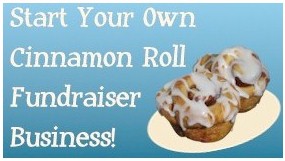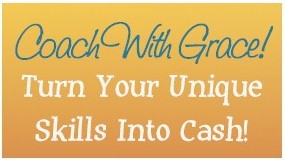WordPress is my favorite tool for setting up your blog site to start blogging. I have taken a lot of classes to learn how to get started using WordPress. I have to tell you the truth, I really struggled to learn the basics. I spent countless hours watching tutorials, reading books, taking classes etc.
I can’t tell you how often I just wished I could find someone who could just hold my hand and show me how to get going. My purpose with my website is to help you put the pieces of the puzzle together. I will try to share some of what I have learned.
Computers changed the way we learn…
Years ago, for many over forty, the way we learned was by taking notes and studying those notes, I believe that was the kinesthetic teaching style. Most of us were not exposed to learning using multiple learning styles. Since we were conditioned to the old single teaching method, trying to master learning in the age of technology that integrates different learning styles can prove to be a challenge and be intimidating.
One of the great things I have learned in my learning quest is that technology provides so many ways to find information you are wanting, and it is offered in a variety of media forms. Form me, video tutorials have been great, because I know that having the opportunity to watch a video, stop it and go do what it demonstrates, and then watch the next step, and repeat the process until I have completed the task I was working on.
That is a great way to learn, but sometimes simply finding the best tutorial is time consuming. To be honest, almost anything that is worth doing is going to consume at least some time. I also know that once you learn something, you have to practice to get good at it. For instance, I recently bought a Mac and purchased the one to one training program. Initially I wanted to race through the program, there are so many neat things you can do with a Mac.
After a couple of weeks, I realized I had been exposed to a lot of information, but had trouble remembering how to use it. One of my instructors suggested I plan additional time after a class to stay and practice until I understood how to use it, and then go home and practice. It has made a big difference in the quality of my work and my satisfaction levels.
Making Money Online Takes Time
We all understand that concept, but it is human nature to want to speed up the process. The truth is that faster is not always better. You simply have to do the work. I know for myself that sure is not what I want to hear, especially not at my age. I want the “Cliff Note” version.
I can’t promise you that you will start your website/blog with no effort. It takes work. But what I am doing is sharing resources I find that save me time and are well done. These will save you some time, and are some of the things that have helped me. Whenever possible, I try and find quality free products. The products that I will suggest that cost money will for the most part be things I purchase that really help me, and sometimes things from companies that I know from my experience produce quality products.
Use free tools when you can.
My first suggestion is that you go and sign up for a gmail account if you don’t already have one. It is free. Once you have that, you will be amazed with all the cool things you have access to. I will cover a lot of them here on my blog. They have great spam filters and give you a huge amount of storage space. You will see me use these tools on my site, and I use them for my primary email provider. Here is a short overview of what you will have access to:
- google alerts-you can set up an alert using your name, topic, or keyword and google will send you an email every time they find something posted with those search terms, talk about being able to keep up with the latest news and products in your niche.
- google voice-you can give your customers a way to contact you by phone for free
- google documents- you can make and share documents with your friends or clients online
- google calendar-keep track of your appointments and important dates.
- a whole lot more
I hope you will take a look at this great free tool that will open the door for lots of other great free tools.